TurboLog 4 will be started by applying standard WINDOWS procedures: Either by double clicking the TurboLog 4 icon on the desktop or the file TURBOLOG.EXE from the file manager/explorer. Loading and initializing the large number of program units, modules and libraries into the computer's memory may take quite some time, depending on your hardware environment and the clock rate of your PC. It is good practice to show the user what the machine does besides the audible work on the hard disk drive.
Thus, while loading is in progress the following popup will be displayed:
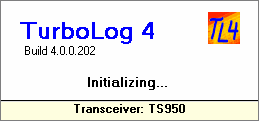
Figure 14: TurboLog Startup
The bottom line of this display, e.g. "Transceiver: TS950", always tells you at which part of the initialization procedure the loader has arrived for the time being. Furthermore, the Build number of your actual version of TurboLog 4 is displayed for your attention. This information is intended to let you keep track with new releases of the program that are announced in publications or on the TurboLog website at: https://www.turbolog.de/
Loading is concluded by displaying the main logging screen of TurboLog 4.
This topic was last edited on Monday, 03-Jul-2023, at 23:56