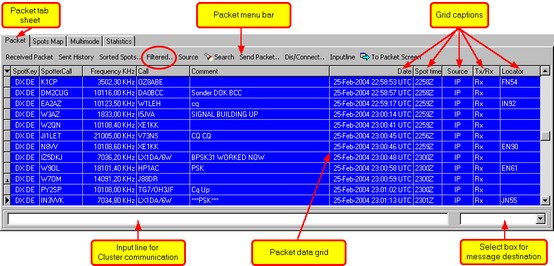The multi purpose window can accommodate various utilities. Most commonly the user will run the packet facility in this window. For this reason the packet facility was placed on the top tab sheet. More services are available from the other tab sheets, e.g. the RX Log frame of the MultiMode Facility.
The packet information window consists of the packet related menu bar, the data grids and the input line which serves for communication with the packet cluster of your choice. As outlined in the paragraph on the packet software implementation TurboLog 4 can facilitate simultaneous connections with different clusters, e.g. internet cluster sites, packet radio clusters, internal demo cluster, etc.. This requires to select a message destination for the user's input to one of the available connections. A list box at the bottom right corner of the window will provide the choices to select from. The available destinations are automatically administrated by TurboLog 4 based on the connections the user has established. If on avail input to an internet cluster is the default choice which will be offered.
A screenshot of the packet information window is shown in the following figure:
The example shows a data grid display which contains "Filtered" packet spots.
This topic was last edited on Thursday, 12-Dec-2024, at 13:30