The Log Setup can be called by pressing Ctrl+S. It is implemented in a tree like structure which contains the following categories:
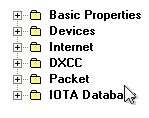
Figure 96: Log Setup Branch
Clicking a node will expand the tree's branch and show all sub items under the selected category. Expanding all categories yields the following view:
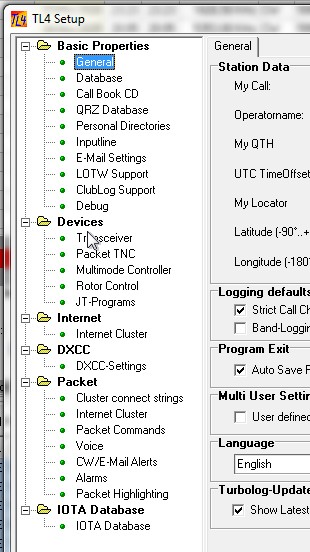
Figure 97: Sub Items of the Configuration Menu
Inputs to a selected sub item of the Log Setup are selected from a tab sheet which opens at the right side of the tree display. The Log Setup comprises the following features which can be customized. Details are outlined in the topics below:
This topic was last edited on Thursday, 12-Dec-2024, at 13:30