The Printer Setup is provided by WINDOWS. TurboLog 4 offers the same printer default as you selected in your operating system. This is the spot where you should control special properties of your printer, such as printing portrait or landscape, etc.. If you want to use the same print device and its standard properties you do not need to make any changes in the frame below:
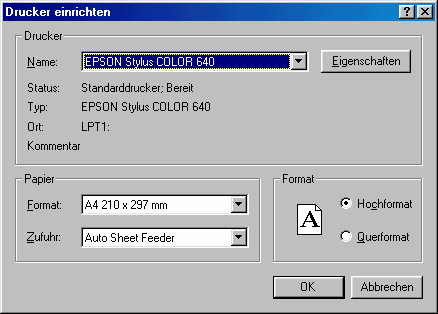
Figure 71: Printer Setup
Click the Cancel button to leave the frame without applying any changes. In case you made changes you need to click the OK Button. This applies your modifications and closes the frame.
This topic was last edited on Monday, 03-Jul-2023, at 23:56