The RS-232 serial interface characteristics for communication with your radio, for frequency and mode polling and stting, are set automatically by TurboLog 4. The actual parameters are shown for your interest below. You will need the appropriate interface equipment (IF-232 for KENWOOD transceivers, CT-17 for ICOM rigs or whatever) to provide the physical interface to your transceiver. Fortunately some of the modern equipment fully supports the RS-232 interface standard and not just something odd derived from it. Usually all these interfaces do is level conversion between TTL levels output by the transceiver and the RS-232 levels required by your computer.
When TurboLog 4 starts up it attempts to talk to your radio by sending it a "Read Frequency" command. If it gets a predefined response then the link is considered to be active. If it does not, then the link will be set to inactive and you will need to check your set-up and try again before you can use the transceiver control features.
The link status is signalled on the status bar at the bottom of the screen.
The green color indicates an active link, for example to a TS950:
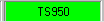
If CAT operation is enabled and the rig is turned on TurboLog 4 will connect the TRX automatically while the program is started.
In case of an inactive link or some sort of failure in the communication between your TRX and TurboLog 4 the TRX field on the status bar turns into yellow:
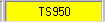
This status can reverted into active by simply clicking the status field. Unless a permanent hardware problem exists or the rig is turned off the color will turn into green. This action is typically to be performed if CAT operation was enabled and the program started while the TRX was still turned off. After TurboLog 4 has tried the link a couple of times with no success the panel will not react on clicking any longer. In this case you need to visit the configuration menu and run through the CAT-link disable and enable procedure. If this does not cure the problem the paragraph on CAT troubleshooting should be read.
If CAT operation was disabled on the configuration menu but a TRX was selected before the status field will turn into grey:
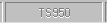
This status requires visiting the configuration menu again for making the necessary editing.
This topic was last edited on Thursday, 12-Dec-2024, at 13:30