TurboLog 4 provides a News service to keep the users informed of latest developments and updates ( e.g. COUNTRY.DAT, IOTA.UID, CAT files, etc. ) of important files or new releases of the program. The News Reel is maintained and administrated on the TurboLog 4 website. Clicking the menu item Show latest News will present the information which we have placed on top of the news reel.
The following example shows personalized news, e.g. the Version Information of a recent update of TurboLog 4 which was downloaded right from the website:
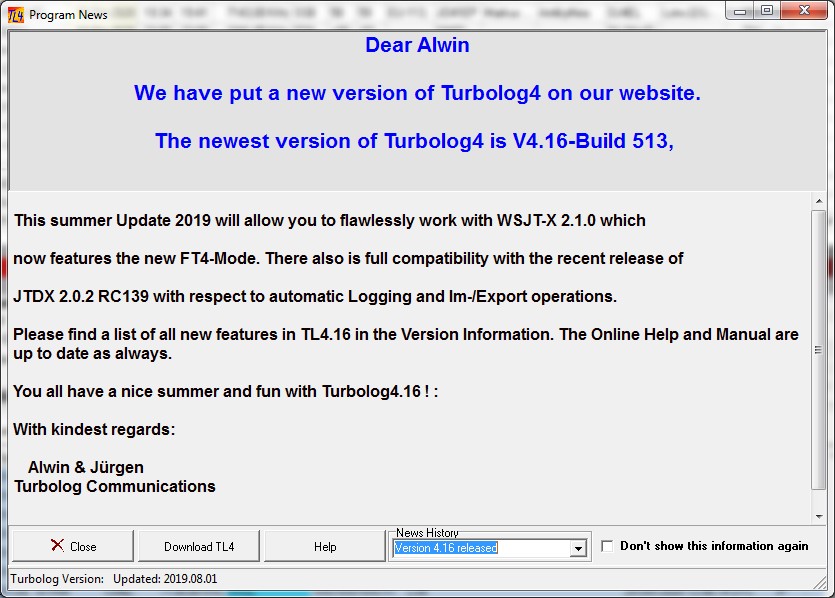
Figure 157: Latest TurboLog News Broadcast, Example
You can customize the time delay after the program was started for the Latest News to pop up. The default delay is 20 seconds. The user's address is read from the entry Operatorname in the Basic Properties menu.
Click the Close button in order to leave the frame and to close it with the same action.
Clicking the Download button will directly lead you to the TurboLog 4 download page ( in this example ) in order to allow you to follow the news suggestion right away.
Clicking the Help button will pop up this Help topic
The Drop Down Box News History allows you to download News of past events..
If you have taken notice of the news you can tick off the check mark to the right. This will prevent you from receiving the same news next time.
This topic was last edited on Thursday, 12-Dec-2024, at 13:30