TurboLog 4 supports the use of up to 12 unique serial COM-Ports. Whether this number of ports is available on your machine solely depend on your hardware configuration. The available COM-Ports are automatically displayed in the drop down boxes of the setup items dealing with communication via the serial ports, such as CAT, TNC, Multimode Controller, etc.. This requires, however, that ports have been installed correctly under the WINDOWS operating system.
If your PC just has two serial COM-Ports available for external communication you may consider to extend this number by installing a suitable printed cicuit board for port expansion. More than a total of 4 COM-Ports, however, will not be available in most cases under WINDOWS 98, for example. The trouble is the availability of unique IRQs since most of them are reserved by the system for internal hardware resources, such as hard disks, CD, Internet communication, mouse, etc..... or even for external applications requiring unique IRQs. This means you need to carry out a careful system inspection before you purchase a suitable expansion board. In especially you need to make up your mind with respect to demands of foreign applications which you want to run concurrently to TurboLog 4.
Modern PCs have less and less serial COM-Ports. They are equipped with USB-Ports instead. Unfortunately there is no direct communication to COM-Port devices via USB. This, however, can easily be overcome by using an USB Expansion Module. There are modules available on the market which expand one USB-Port to 1, 2, 4, 8, 16 or even more serial COM-Ports. Typically you will need to connect a small box to one of your USB-Ports. The box is fed through the port's power supply, thus not requiring another external supply voltage. The box comes with driver software which needs to be installed according to the manufacturer's instructions. If this was done successfully WINDOWS will exhibit the expanded number of COM-Ports that was installed via the USB-Port.
As a result: The USB-Port becomes fully transparent with respect to applications using COM-Ports. You assign COM-Ports in TurboLog 4 as before and do not need to worry how they are made available at the serial COM-Ports of your expansion module.
In my setup of WINDOWS, for example, there are 3 COM-Ports used by the operating system. My 8-port expansion box which I installed consequently offers COM-4, COM-5, ...., COM-11 for use in TurboLog 4. These ports are displayed accordingly in the drop down boxes of the setup menus. This is demomstrated by means of the CAT COM-Port in the following screen shot:
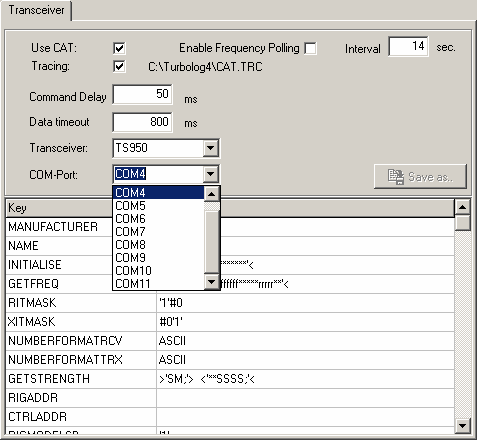
Figure 413: USB-COM Port, Transceiver Tabsheet
Please note:
In a configuration like mine the first serial port available that was logically assigned to COM-4 by the operating system had still to be accessed at the socket denoted "Port 1" of the hardware box...
This topic was last edited on Thursday, 12-Dec-2024, at 13:30