If you maintained Personal Directories in TurboLog 3 you will be interested in importing these very useful facilities into TurboLog 4. The import is very simple and straight forward. Here is what you need to do:
The first step is to proceed to the main menu and to select its sub item Import. This will open the standard WINDOWS file dialogue box:
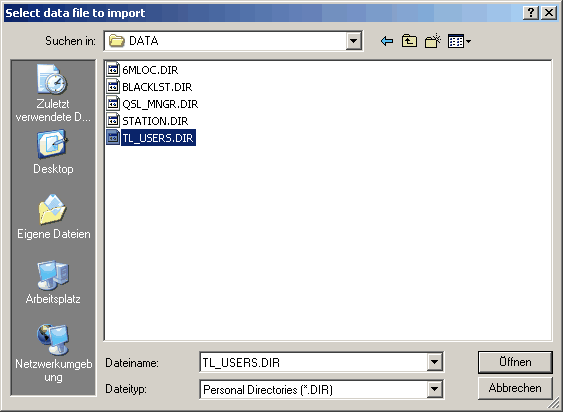
Figure 55: Standard WINDOWS file dialogue box, setup for importing Personal Directories
Browse through your Turbolog 3 directory and select the Data subdirectory. This is where the Personal Directories are stored by default. The File type to select is Personal Directories (*.DIR) as indicated in the screenshot. This will only show the Personal Directories available in the ...\DATA directory as shown above. You can highlight single files as shown or all of the entries by highlighting just one and then pressing CTRL+A. The latter operation will select all of them and will transfer this collection into the input box for further processing. Finally, clicking the Open button will initiate the import and transformation of the data formats. If there were file descriptions in the Personal Directories in TL3 they will be read and transferred automatically with the directories.
The Personal Directories will be saved in TurboLog 4 in a separate subdirectory named PersonalDir . The new file extension is (*.PD4) in order to prevent any potential confusion.
Please note:
TL3's Personal Directories cannot simply be copied. They need to be transformed into a specific data format in order to allow TurboLog 4 to read them. All user produced Personal Directories should be run through this import facility. Thus, customized or customer made directories need to comply with the data formats as outlined in the topic on Using Personal Directories.
CLICKABLES/CONTROLS:
| CTRL+A | Selects all items. |
BUTTONS:
| Open | Accepts inputs and leaves frame. |
| Cancel | Cancels all changes and leaves frame. |
This topic was last edited on Monday, 03-Jul-2023, at 23:56