General:
TurboLog 4 features access and integration of the "Radio Amateur Callbook" ( aka: "Flying Horse Callbook CD" ). This is an item which the user has to purchase separately. The provider of this database claims the following features:
•More than 1.650.000 amateur radio callsigns listed,
•More than 60.000 QSL-managers listed,
•More than 60.000 e-mail listings
•etc, etc, ...
The database is updated twice a year and has a long lasting history. The provider's website is at: WWW.CALLBOOK.DE.
Please note:
TurboLog Communications does not provide this CD with licensing TurboLog 4 and will not be liable for its content and/or use.
We have decided to adapt to the "Radio Amateur Callbook" in view of its most comprehensive database. The Callbook CD contains a program named CALLBOOK.EXE which allows independent access to the data as a separate application on the desktop. The salt of the earth, however, is to have the data available inside TurboLog 4 for interaction with the logbook and logging features.
Since the callbook data is obviously provided by numerous national licensing authorities data structure and completeness is rather heterogeneous. Generally speaking one can state that data for calls from North America is much more comprehensive than for calls from any other country of the world.
The "Radio Amateur Callbook" database is designed to include the following fields:
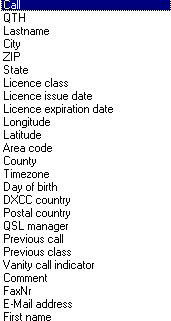
Figure 332: Data Fields on Callbook CD
There is a good chance to find North American listings providing actual data for most of the design fields. The international listings, however, typically just cover:
Call
QTH
License class
DXCC country
Postal country
QSL-manager
Moreover, the QTH field in most cases contains the complete address string ...name(s), surname, street, city, postal code, postal country, etc., ... .
How it is implemented:
The callbook facility must be enabled in the Log Setup menu, sub item Basic Properties at the sub-sub item Callbook CD. Before the callbook data can be accessed, however, you need to decide whether you would like to read the data from your CD-drive or rather copy the complete CD onto a separate logical disk drive. We recommend the latter because of the time delay which every CD-access will cause. There might be, however, not much advantage on keeping the data on your hard disk if you have a fast machine and/or CD-drive.
How to create a logical disk drive:
The first step is to create and edit a small batch file in a directory BATCH under the physical disk drive C:. Let us call this file DRIVES.BAT. Thus, the path to the file to edit is, e.g. C:\BATCH\DRIVES.BAT . Let us create a new logical drive named F assuming this letter is unique on your machine and not otherwise used for a drive or directory. Then, DRIVES.BAT must contain the following line of text:
SUBST F: C:\DRIVE_F
Next you need to include the following command in your AUTOEXEC.BAT ( e.g. WINDOWS 98 ):
CALL C:\BATCH\DRIVES
The PATH statement must be amended to:
SET PATH= ....;C:\BATCH;
In WINDOWS-XP you simply need to include BATCH in the AUTOSTART menu.
The whole procedure requires just a few bites of memory but assures data integrity and prevents any potential mess of program and Callbook data. Thus, we recommend to follow this guide line ... except you have a very fast physical CD drive.
Getting started:
Having enabled the callbook facility TurboLog 4 will automatically retrieve the data source whether it is on CD or on the hard disk drive. All physical and logical drives are scanned in search for a piece of software which is specific for the Callbook CD. For the time being we have defined to search for CALLBOOK.EXE. If this entry was not found TurboLog 4 will assume there is no such thing as a Callbook database and return an error message. If the search was successful the data location will be noted for future access to the data.
Next automatic step is to load the most recent DLL ( = Dynamic Link Library ) from the location found in order to use it for readout of callbook data. The actual DLL version will be noted in TL4.LOG. TurboLog 4 will correctly work with all Callbook CDs of 1999 and later.
As outlined in the configuration menu for the Call Book CD the user can make his choice of data fields to be displayed for a call under investigation. The inquired call has to be placed in the Call field of the loginput line. Pressing Cursor+Down or the Tab key will start accessing the callbook database and the search result will be displayed in an information field ...line ... just below TurboLog 4's main menu. Entering the call DJ9KG for example will yield the following result:
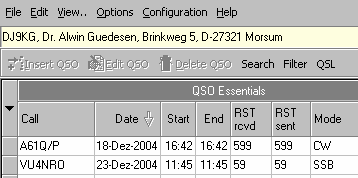
Figure 333: Callbook Data on Information Line
The data on display is based on the choice of Callbook fields as depicted in the screenshot of the topic on setting up the Call Book CD properties. Just for comparison: Trying the North American listings by entering the call N6AWD would yield the following output:
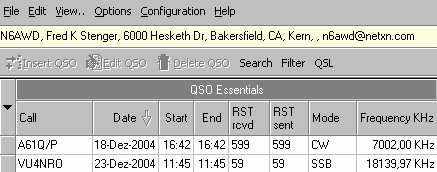
Figure 334: Callbook Data for US-Call
As will be noticed State, County and e-mail address show up now as selected in the menu. The line containing the Callbook information will be cleared and closed on double clicking it.
In case you enter a composite call such as FK/KF4TUG only the base call will be investigated since the Callbook CD does not handle composite entries.
Depending on your further choices on the menu of the Call Book CD you can enable automatic transfer of data into the loginput line. With the Callbook CD enabled this can also be achieved manually at any time by pressing Ctrl+F6. In order to exploit the maximum useful information for logging purposes we have implemented the following mappings for the logging fields in TurboLog 4:
His_Name:
This field will be filled with the first string, separated by comma, of the "QTH-string" which is provided by the Callbook CD as the complete address string. The first sub-string is the only part of the "QTH-string" which can be separated uniquely from all formats of addresses which are in use worldwide...
His_QTH:
This field will only be filled if there is explicit QTH-data available for the call under investigation. For the time being we enter the US-State and County, separated by comma, since they can be extracted unambiguously. This is only performed, however, if the data is available....
Locator:
We compute the Maidenhead locator from Latitude & Longitude information which is available for US-calls in many cases. There is no such information for calls from the rest of the world for the time being.
QSL_manager:
If the Callbook CD provides one or multiple QSL manager's call(s) we extract this data from a separate database on the CD and transfer it into the logging field for QSL_manager .
Comment:
Any information provided in the CD's Comment section will be read out and transferred into TurboLog 4's comment field in order to log it with the call.
Pressing the Enter key with a valid call in the call field will log all transferred and manually entered information into the log record for this QSO. All fields which were employed by the Callbook facility will be cleared with logging a record. If a call was just entered for a test or for information purposes and automatic transfer was enabled the fields on the log input line remain filled unless cleared by pressing Ctrl+R. Existing entries will be overwritten by data from a new call inquiry or by the next logging action.
Additional features:
Inquiries to the Callbook database are also triggered off from the logbook window. When a logged record is highlighted its call will automatically be fed into the database and the result of this inquiry will be displayed on the Callbook's information line. An example of this procedure is given in the following screenshot:
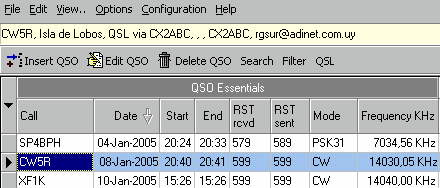
Figure 335: Call Book Data Display from Logged Call
This is a very helpful feature for QSL operations, e.g. sending QSLs directly either to the holder of the call or to his/her QSL-manager. If an e-mail address exists, even better.
Of course there will always be some calls not listed on the callbook CD, for example most recently issued expedition calls and/or call signs with special prefixes. If you step into one of these cases the following information will be shown:
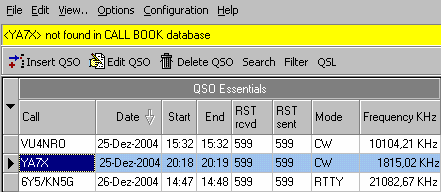
Figure 336: No Information available on Callbook CD
Hopefully more information for this inquiry will be available on the next updated issue of the Callbook CD.
CLICKABLES and HOTSPOTS:
| Double Click | clears and closes Callbook information line. |
BUTTONS:
| Ctrl+R | resets/clears loginput line. |
| Enter | logs QSO record incl. automatically filled fields. |
| Ctrl+F6 | manually transfers Callbook data into loginput line. |
| Cursor+Down | leaves focussed field on loginput line. |
| Tab | leaves focussed field on loginput line. |
This topic was last edited on Thursday, 12-Dec-2024, at 13:30