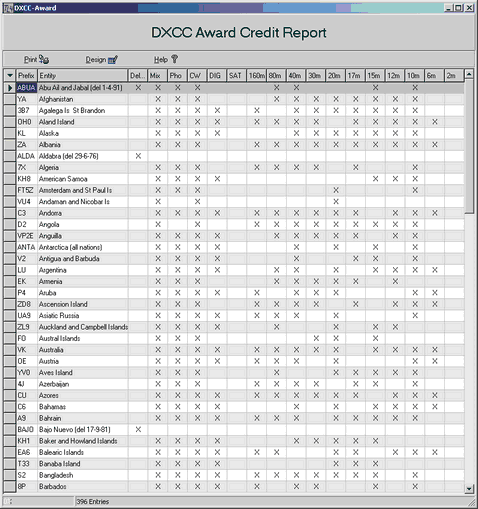This facility allows you to establish your own DXCC award standings. You will be able to compare your records in TurboLog 4 with the DXCC Credit listing provided by the ARRL's DXCC desk after you have submitted QSL's for update. Thus, the layout of the DXCC Award Credit Report is fully adapted to the printout which you receive on return from the ARRL for confirming your actual credit standings.
The following is a sample output of a DXCC Award Credit Report:
By its nature it contains all current and deleted DXCC entities along with their main prefix, the DXCC Modes and DXCC Bands. The report is based on those records in the log which are flagged as Accepted.
The report can be sorted by the entity's name ( =default ), main prefix or status of the entity.
Pressing the Print button will display the Print Preview page:
Pressing the Printer icon will start the standard printing routines in WINDOWS, e.g. selection of printer, pages to be printed, print modes, etc. .
The Design button will open the Print Report Designer in order to control the layout of the print. However, this facility should be used by the advanced TurboLog 4-user only.
CLICKABLES and HOTSPOTS:
BUTTONS:
| Printer Icon | Starts the print routines. |
| Export | Starts data export to file. |
| Design | Displays Print Report Designer. |
| Help | Displays this Help page. |
This topic was last edited on Thursday, 12-Dec-2024, at 13:30