The Multi Purpose Window is located in the lower part of TurboLog 4's main window. It basically is a container for various tab sheets which can be selected from the vertically oriented register at the right side. For the time being there are three tab sheets available:
•The Packet information window,
•The RX-log frame of the MultiMode facility and
•The Statistics tab sheet.
The tab sheets are introduced below:
The Packet information window:
This window and its features and controls are described in great details in the context of the Packet Facility.
The RX-Log frame of the MultiMode devices:
All received text from digital Devices is displayed in the RX-Log frame. All of its features and controls are described in great details in a specific topic within the MultiMode Facility. The content displayed in the tab sheet is just an excerpt of the complex MultiMode window. This is ideally suited to watch incoming text while the user's main focus is on the logging business.
This facility allows to monitor the user's logging achievements in terms of numbers of QSOs and efficiency. Clicking the Statistics tab will show the following frame:
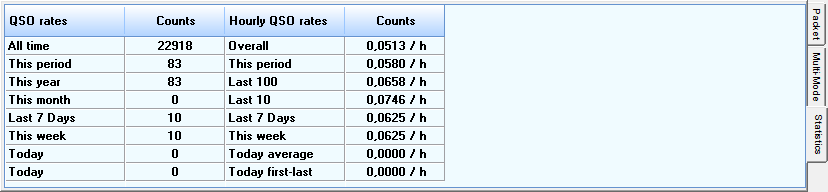
Figure 216: The Statistics Tab Sheet
The numbers are calculated according to the following definitions:
QSO rates:
All time:
This is the time period between the first and the last QSO in the particular log.
This period:
This is the number of QSOs since the Date the user defined in DXCC Start of Period. However, the time count always starts at 00:00 hours.
This year:
Denotes the current calendar year. Start time is 01-Jauary at 00:00 hours.
This month:
This quantity denotes the current month on the calendar starting at 00:00 hours on the 1st of the particular month.
Last 7 days:
Denotes the number of QSOs within the last 7 days, not within the actual calendar's week.
This week:
Denotes the current calendar week ( Monday = day 1; Sunday = day 7 ).
Today:
Means the number of QSOs of this very day.
Hourly QSO rates:
Overall:
The All time QSOs are divided by the amount of hours between the first and last QSO in the log.
This period:
The number of QSOs since the Date the user defined in DXCC Start of Period. However, the period always starts at 00:00 hours.
Last 100:
100 is divided by the time lapse in hours for the last 100 QSOs.
Last 10:
10 is divided by the time lapse in hours for the last 10 QSOs.
Last 7 days:
The number of QSOs within the last 7 days is divided by 7x24h= 168h.
Today average:
Means the number of QSOs of this very day divided by the full hours at time of the query.
Today first-last:
The number of today's QSOs is divided by the time interval between the first and last QSO.
Please note:
All time lapse calculations are based on UTC-time as displayed in TurboLog 4 in the Status bar (just below the Multi Purpose Window).
The tab sheet can be updated while it is on display by double clicking anywhere into its screen area.
This topic was last edited on Thursday, 12-Dec-2024, at 13:30