The Quick Search facility offers a very fast implementation of the most common all day type queries applied to the logbook. For ease of operation they can all be called by hot keys while the main Logging Window is focused.
The following search routines are available upon entries from the loginput line :
Entering a user defined keyword in any active field (= red background, by default), e.g. "EU-001" and pressing Ctrl+I will internally create a filter based on the defined input. The filter is displayed for confirmation in the following popup window:
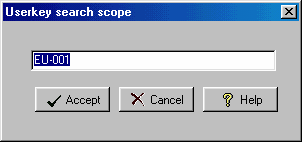
Figure 170: Userkey Search Prompt
Pressing the ACCEPT button will cause TurboLog 4 to search the whole log for this particular character string but in the userkey field only and display all matches in the log review window. The number of matches is displayed in the log's status bar at the bottom of the window. The search algorithm will find all keywords at whatever position they are in case the userkey field may contain multiple keywords.
A more comprehensive log search is available from the Quick Search facility. It can be started for any suitable entry in an active field of the log input line. It will be activated by pressing the short cut Ctrl+F.
If, for example you want to find all QSOs with stations signing the locator "IO91" you are prompted according to the following example window:
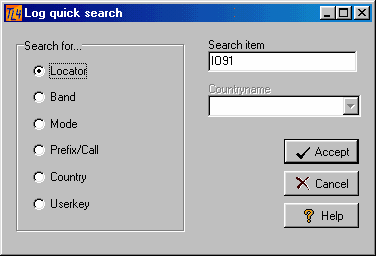
Figure 171: Log Quick Search Prompt
Before the search can be started the string needs to be identified in terms of the search target. The example given identifies "IO91" as part of a locator. Pressing the ACCEPT button will start TurboLog 4 to match the string against all locator entries and will display all QSOs that comply with the string. The search results are displayed in the log review window. The number of matches is displayed in the log's status bar.
Searching for all QSOs on a particular Band, in a specific Mode or for special Call or Prefix works the same way. Proper operation of course requires that you enter the search string in the correct format for these search items.
The search for QSOs by countryname is a great help to get rid of problems with odd calls and prefixes and their assignments to a particular country. Searching by the country's name overcomes all of these problems. This is how to proceed if GE was entered as search string:
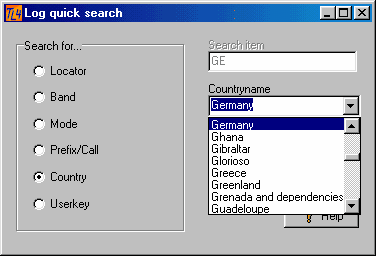
Figure 172: Log Quick Search, Item: Country
In order to select the correct country's name a best match to the list of countries is done automatically by incremental search and offered as the most likely choice. This saves time and effort on typing whole names .... and doing it correctly. Selecting the country in mind and pressing the ACCEPT button will start TurboLog 4 to display all QSOs that were logged with stations from the selected country. The search results are displayed in the log review window. The number of matches is displayed in the log's status bar.
Please note:
The USERKEY search from the Log Quick Search facility will yield all log records marked with the search string entered. The result is restricted, however, to records containing the search string as the first word of the keyword field only.
Clicking the log input line will clear all search results and return the display to show the logbook window.
More complex searches will be described in the following paragraphs.
Active COMMANDS:
KEYS:
| Ctrl+F | Activates the quick search facility from loginput line |
| Ctrl+I | Userkey search from loginput line |
| Ctrl+Cursor+Down | Opens command stack of queries |
CLICKABLES and HOTSPOTS:
| LEFT KEY CLICK | Selects/highlights field or logrecord line. |
| RIGHT KEY CLICK | Activate FILTER popup menu |
BUTTONS:
ACCEPT
CANCEL
HELP
This topic was last edited on Monday, 03-Jul-2023, at 23:57