Chasing "Islands on the Air" ( IOTA ) has become very popular these days. In response to many user requests for additional features TurboLog 4 now provides comprehensive support of the RSGB's IOTA award program. The main goal of this program is to work as many islands or groups of islands. There is a list of islands which count for this program. The list of valid entries for the IOTA award is published by the IOTA award committee. For the time being the IOTA list contains about 1200 entries. Some computational means become necessary for the maintenance of a list of this size. In order to provide a fast overview of your achievements in working down the list, keeping track with QSLs going in and out, documenting/exporting your results in electronic or paper format and rapidly finding the new ones we have implemented a number of extremely helpful facilities. They are described below.
All IOTA support is based on TurboLog 4's versatile Userkey facility. It contains fixed ( like for IOTA ) or user created files containing a list of well defined keywords versus their individual definition. The structure of a keyword file is outlined in greater details in the paragraph on the Userkey facility. Of only concern here is the IOTA keyword file which is provided with the TurboLog 4 installation package.
In search for new IOTA entries the user is interested to find out whether a station he hears on the band is a potential bearer of a valid IOTA entry. Thus, it is very helpful to know which islands may be hidden in the country belonging to the station's call.
Entering a valid Call or Prefix in the Call field of the loginput line ( e.g. GM0XXX ) and pressing Ctrl+H will pop up the following information window:

Figure 329: IOTA Status Display
The display contains all IOTA related information such as:
Keyword
This is the unique identifier or number of the island or group.
Qualifier
This is the main prefix of the country under investigation which was extracted from the user provided entry in the Call field.
Description
This column contains the name of the island as defined in the IOTA keyword file.
Status
This is the most interesting output of the display. It shows which of the islands belonging to the call under investigation are
Worked
QSL received
New
ID
This is the line number of the Keyword in the definition file.
Statistics
The status bar at the bottom of the display summarizes the results of the survey based on GM, the main prefix for Scotland.
If the country under investigation maintains distinct call areas and a prefix was specified to include the call area all IOTA entries corresponding to this call area will be displayed. If only a general prefix of some country was entered all entries which are assigned to the country will be shown. This display will include all IOTA entries of that particular country though.
Special provisions have been taken for finding IOTA entries which may have appeared under many different prefixes. An example of this kind is the continent of Antarctica. If the pseudo-prefix for Antarctica which is ANTA would be entered all entries for this continent will be displayed. Please see the list of pseudo-prefixes for deleted countries in order to find more islands which once had the status of a DXCC entry but were later redefined to become a Deleted Country.
The IOTA Status Display can be scrolled and adapted in size. The display does not close automatically. It needs to be closed by either pressing ESC or by clicking the X in the top right corner frame control.
The IOTA Status Display can be configured in the IOTA Setup.
Userkey Search:
This IOTA support facility is described in great details in the paragraph on Quick Search.
Entering a user defined keyword in the Call field of the loginput line, e.g. a IOTA keyword such as "EU-001" and pressing Ctrl+I will internally create a filter based on the defined input. The filter is displayed for confirmation in the following popup window:
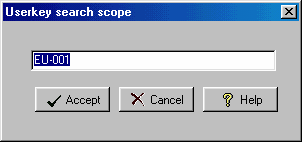
Figure 330: Userkey Search for IOTA
Pressing the ACCEPT button will cause TurboLog 4 to search the whole log for this particular character string in the userkey field and display all matches in the log review window. The number of matches is displayed in the log's status bar at the bottom of the window. The search algorithm will find all keywords at whatever position they have been entered in case the userkey field may contain multiple keywords.
The log status with respect to the IOTA keyword entered will be shown in the status bar as well. Panel 6 from left side contains the information of interest as can be seen below:
Log Quick Search:
This IOTA support facility is described in more details in the paragraph on Quick Search.
Entering a user defined keyword in the Call field of the loginput line, e.g. a IOTA keyword such as "EU-001" and pressing Ctrl+F will display all matches in the log review window.
Packet Comment Field Highlighting:
This facility allows you to filter the Comment field of Packet Spots for IOTA relevant information. If an IOTA-Keyword is detected the Comment field will be highlighted. An example is shown in the topic which describes the Packet Screen. The facility is active by default. It can be customized in the Packet Setup.
Simple Filter:
The most flexible Simple Filter facility will pop up on Right Mouse Key Clicking into the logbook window and selecting the item Filter QSOs.
The benefits of this filter facility with respect to IOTA support is comprehensively described in the paragraph on Simple Filter.
SQL Search Facilities:
The SQL Search Facilities can be applied for the most complex searches in retrieving IOTA related logbook information ... where ever it may have been buried. This extremely powerful tool is outlined with all details and application examples in the paragraph on SQL Search Facilities.
Lists and Reports ... Keyword based:
Finally, you may want to print your IOTA achievements in order to present it to the IOTA committee for credit. Likewise you may want to export logbook data in electronic format for IOTA credits in order to present your records.
The Lists and Reports ... sub item... Keyword Listings facility will provide all support you would need for these tasks. The paragraph on Keyword Listings is exclusively devoted to assist you in this matter. As a result TurboLog 4 will allow you to create most flexible outputs for all kinds of purposes, either on paper or on data file.
Using Personal Directories:
The Personal Directories facility in TurboLog 4 is another fancy means of support for IOTA operations. The paragraph on Using Personal Directories contains all necessary information in order to exploit this service. The basic idea is to rename a copy of the IOTA keyword file IOTA.UID to IOTA.DIR, to import it into TurboLog 4 by using the import facility and thus obtaining a IOTA directory in the personal directories framework.. Entering an IOTA keyword in the call field will display the name of the group of islands in an information line above the logbook window. For example:
IOTA - Directory:
EU-001 SV5 DODECANESE (DHODHEKANISOS)
EU-002 OH0 ALAND IS
EU-003 CU1-7 AZORES
EU-004 EA6 BALEARIC IS
...etc.
Active COMMANDS:
| Ctrl+H | will pop up the IOTA Status Display |
| Ctrl+F | Activates the quick search facility from loginput line |
| Ctrl+I | Userkey search from loginput line |
CLICKABLES and HOTSPOTS:
X in the top right corner frame control closes the display
BUTTONS:
| ESC | closes the display |
Accept
Cancel
Help
This topic was last edited on Thursday, 12-Dec-2024, at 13:30
